Sitecore XMCloud Personalization and CDP Personalization with SitecoreCloud SDK
Sitecore XMCloud allows us to personalize the content of the pages by using Sitecore Pages.
XMCloud provides a lightweight Sitecore CDP feature which is limited to Page Views. Also, we can view only 30 days of analytics information from the Analytics dashboard. Personalization in XMCloud is happening through SitecoreCloud SDK with Engage module.
Setup personalization in XMCloud and application environment variable configuration:
- Create page variants from Sitecore Pages with personalized content by making the necessary audience rule.
- The audience rule template is available out-of-box, customization or the creation of new rules is not possible at the moment.
- Once the Page variant is created and assigned personalized content, publish it to Edge.
- Download the repository from GitHub XMCloud Foundation or use the command npx create-sitecore-jss --templates nextjs-personalize
- Update the .env file with the following environment variables
- SITECORE_API_KEY (Your experience edge token)
- JSS_APP_NAME (Your Sitename )
- GRAPH_QL_ENDPOINT =https://edge.sitecorecloud.io/api/graphql/v1
- FETCH_WITH=GraphQL
- The below Environment variables apply to both XMCloud and Sitecore CDP
- NEXT_PUBLIC_CDP_TARGET_URL
- NEXT_PUBLIC_CDP_CLIENT_KEY
- NEXT_PUBLIC_CDP_POINTOFSALE
- If using localhost set the cookie to an empty string in \src\sxastarter\src\components\CdpPageView.tsx
- For getting the XMCloud details to go to the sites Developer Settings tab
- Point Of Sale(POS) can be created in XMCloud in any of the following ways
- Enable Personalization on the development environment by updating the file (sxastarter\src\lib\middleware\plugins\personalize.ts) to the below line as personalization is disabled for a development environment.
- When a user lands on the page visits will be tracked with the help of Engage module.
- Nextjs middleware(PersonalizeMiddleware) is used to enable personalization at the edge, This middleware will identify the personalized variant of the page, based on the audience rule defined in XMCloud.
- Once the page variant is identified it then rewrites the path of the page with the identified page variant path.
- Nextjs app gets the variant and manipulates the layout and rendering and displays a personalized page to the user.
- Middleware calls experience edge to get the variant information about the page.
-
- Once the page variant is available then it calls the CDP endpoint (https://domainname/v2/callFlows) with request information along with user context to find matched page variant.
- Once a matched variant is found, then URL rewrite happens to get the personalized data for the user based on the variant
- Example of Url rewrite of the variant path for the home page: http://domainname/_variantId_{matched variant id}
- Once the Page view event is triggered by the Engage module it will be found in Sitecore Page's Analyze tab
- This GitHub repository has already defined the Page view event in the following path \src\sxastarter\src\components\CdpPageView.tsx
- Events can also be get captured in Sitecore CDP instead of XMCloud after the necessary update to the environment variable from the Sitecore CDP portal in the nextjs app.
- We can also use Engage Module to trigger different events for CDP apart from the Pageview event.
- Example shows the events captured in Sitecore CDP







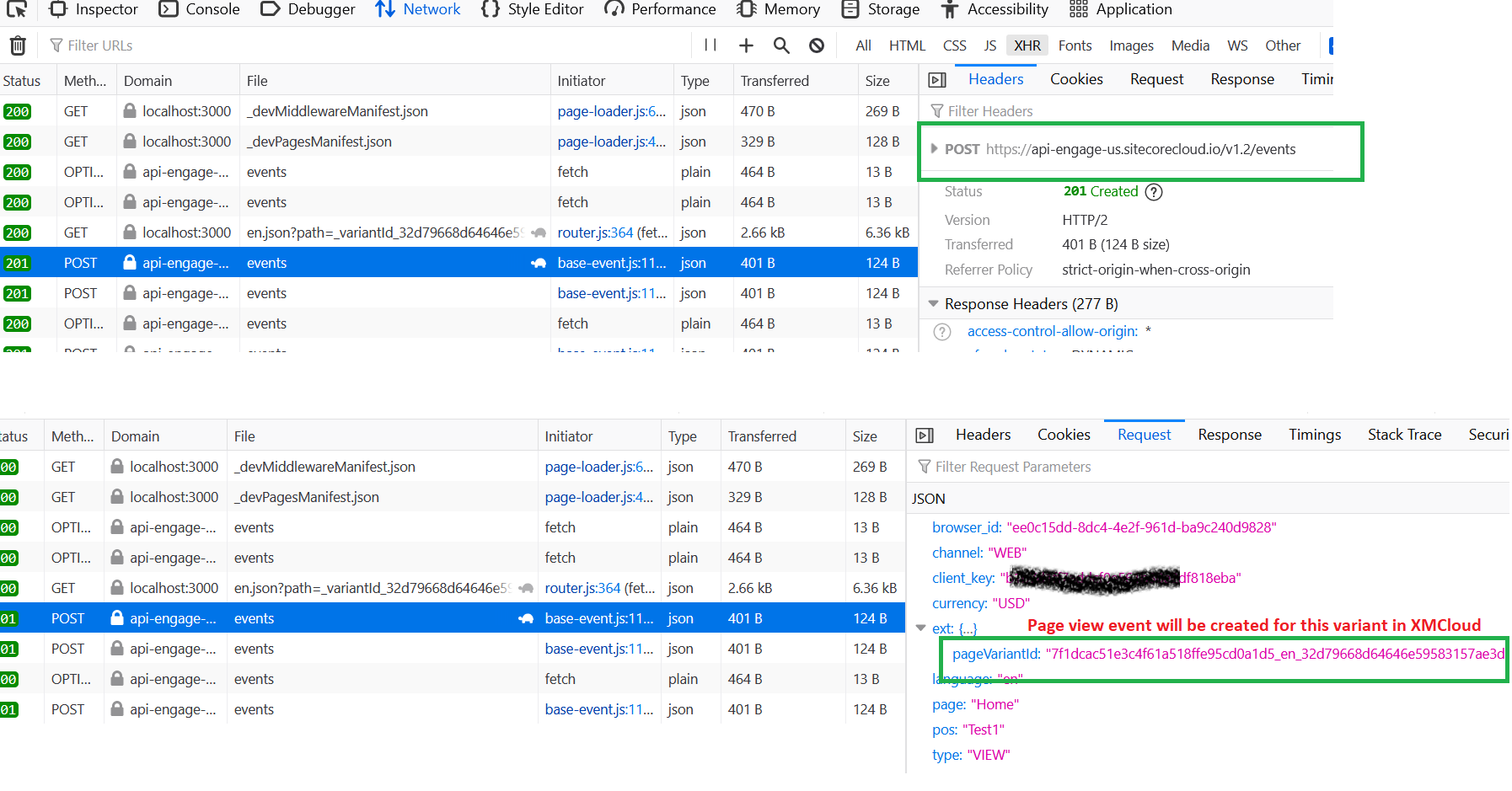


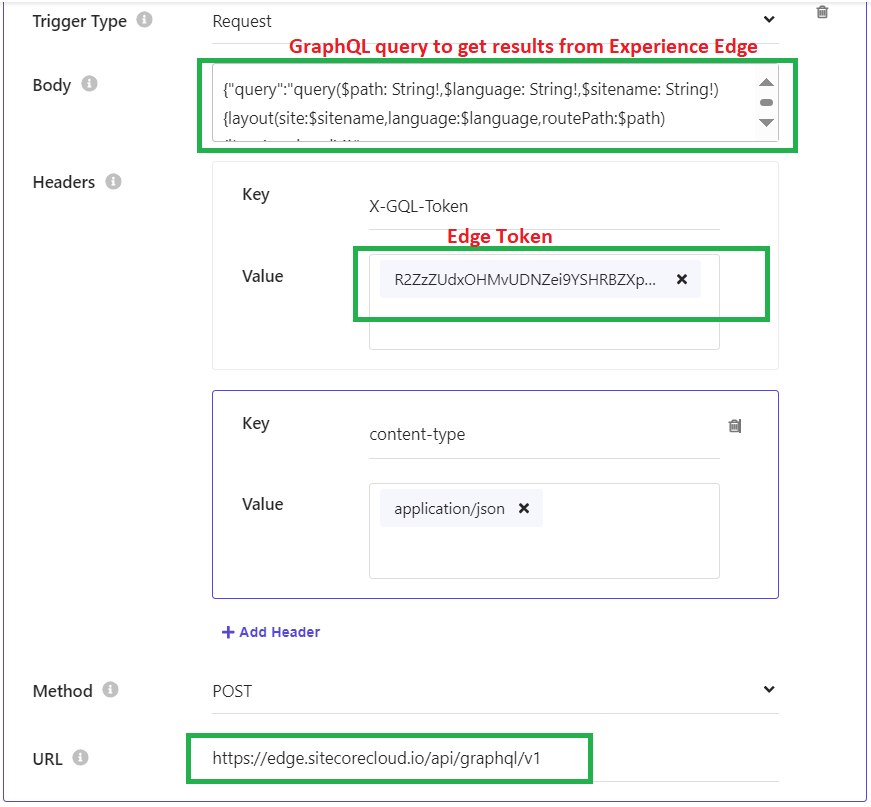
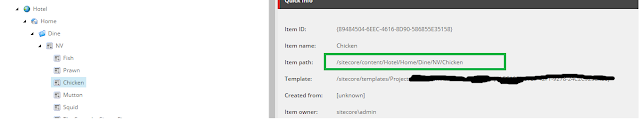
Comments
Post a Comment