Restrict Content publishing for user have read only access to content
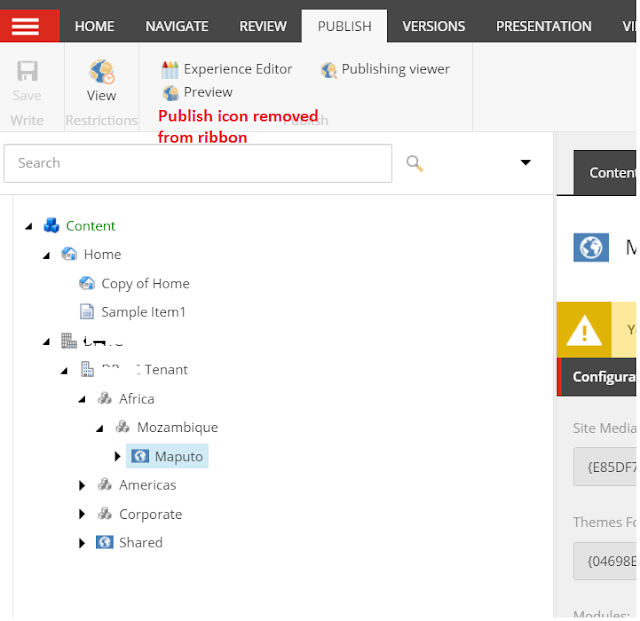
We have a multisite Sitecore instance, and we have created different roles for each site for content authoring, we have not used workflow. The user from one site can view the read-only content from another site but is he able to edit only their site alone. Recently one of the content author published the Sitecore/Content with P ublish subitems selected this results in publishing all the content from another site as well which are not supposed to be published. So we thought of restricting this behavior. we have an option to restrict the user from publishing the content who does not have rights. < setting name = " Publishing.CheckSecurity " value = " true " /> unfortunately, the above option won’t work for us, as the above setting will still publish the content if the user has read access to the content. So, I have created a custom pipeline to hide the publish button from the ribbon for the user content that has read-only access.