SXA Showcase site with all components used
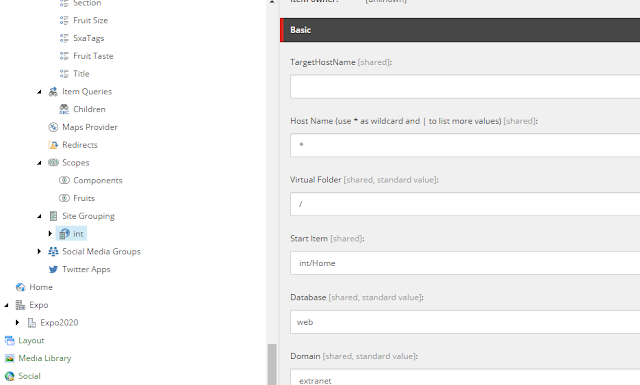
I was searching online to find any samples for SXA components usage, but I come know there is already a site implemented using almost all the SXA components, and this site is called SXA Showcase. We can find this site from the following url ( https://github.com/Cognifide/Sitecore.XA.Showcase ) and download its source code to local and get your hands dirty J Steps to configure this site to local: · Install Plain Vanilla sitecore instance · Install SXA and Sitecore Powershell · Open the source code in Visual studio and restore all nuget packages that were missing · Finally update the unicorn contents serialized path to your physical drive path where you have downloaded the source code in Sitecore.XA.Project.Showcase.User.config file. Example : C:\SXAProject\SXA showc...