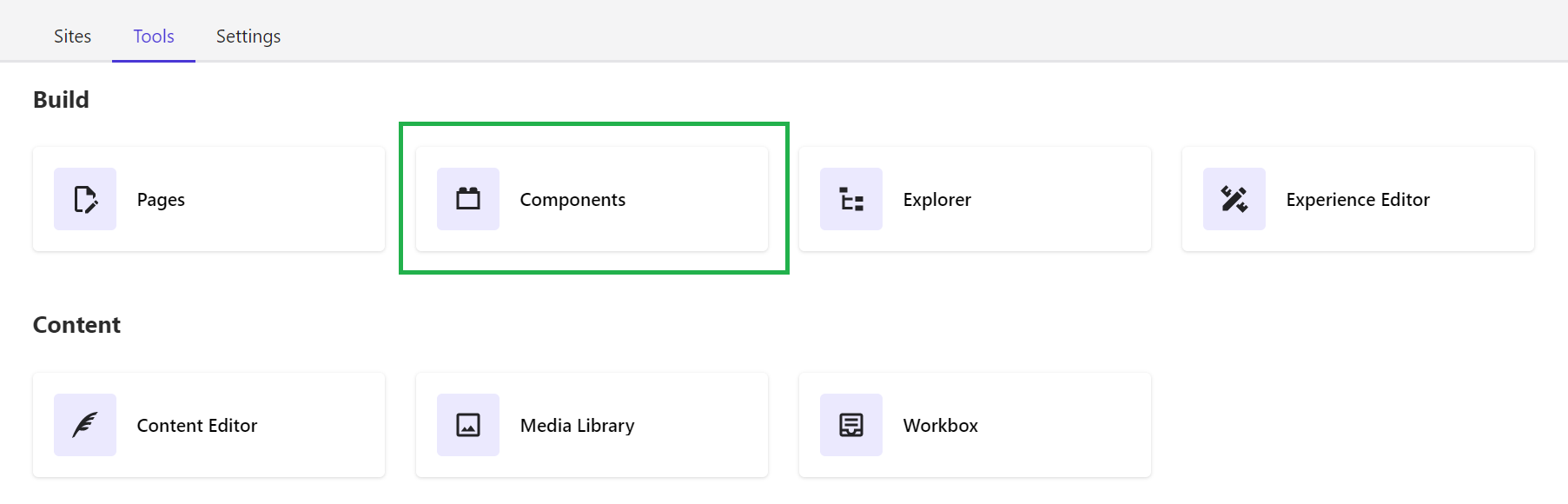Sitecore Embeddable Forms Framework(EFF) and GraphQL API to create items in Sitecore XMCloud
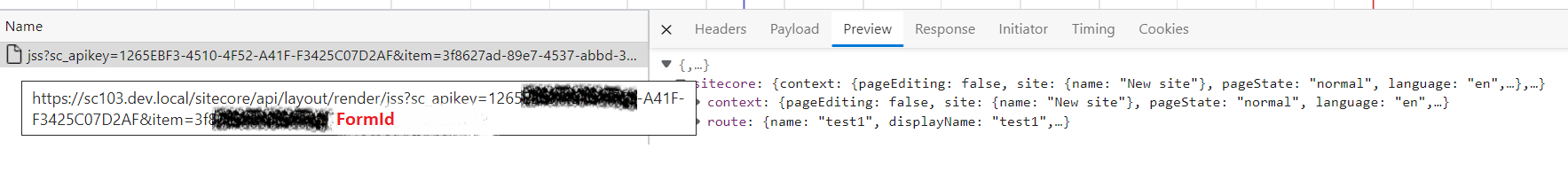
Sitecore 10.3 introduces Embeddable Forms Framework, which helps developers/marketers to design forms and inject them into the non-Sitecore application, this feature is slightly similar to Federated Experience Manager of showing Sitecore content in the non-Sitecore application. We can still use the custom submit action on the forms to trigger any kind of data integration to third-party systems. All validation, CSS, will be applicable and will not override the web application. Developers can also create custom form elements like Text fields, dropdowns, etc and which will be used to design the form like other fields. Custom form creation In this example, we will create items in Sitecore from the non-Sitecore applications using Forms and GraphQL Install Sitecore headless services 21.0.0 in Sitecore 10.3 which is necessary to pass the form details in the layout service, which will be automatically consumed by the third-party application by injecting EFF script snippet in the HTML. Do...